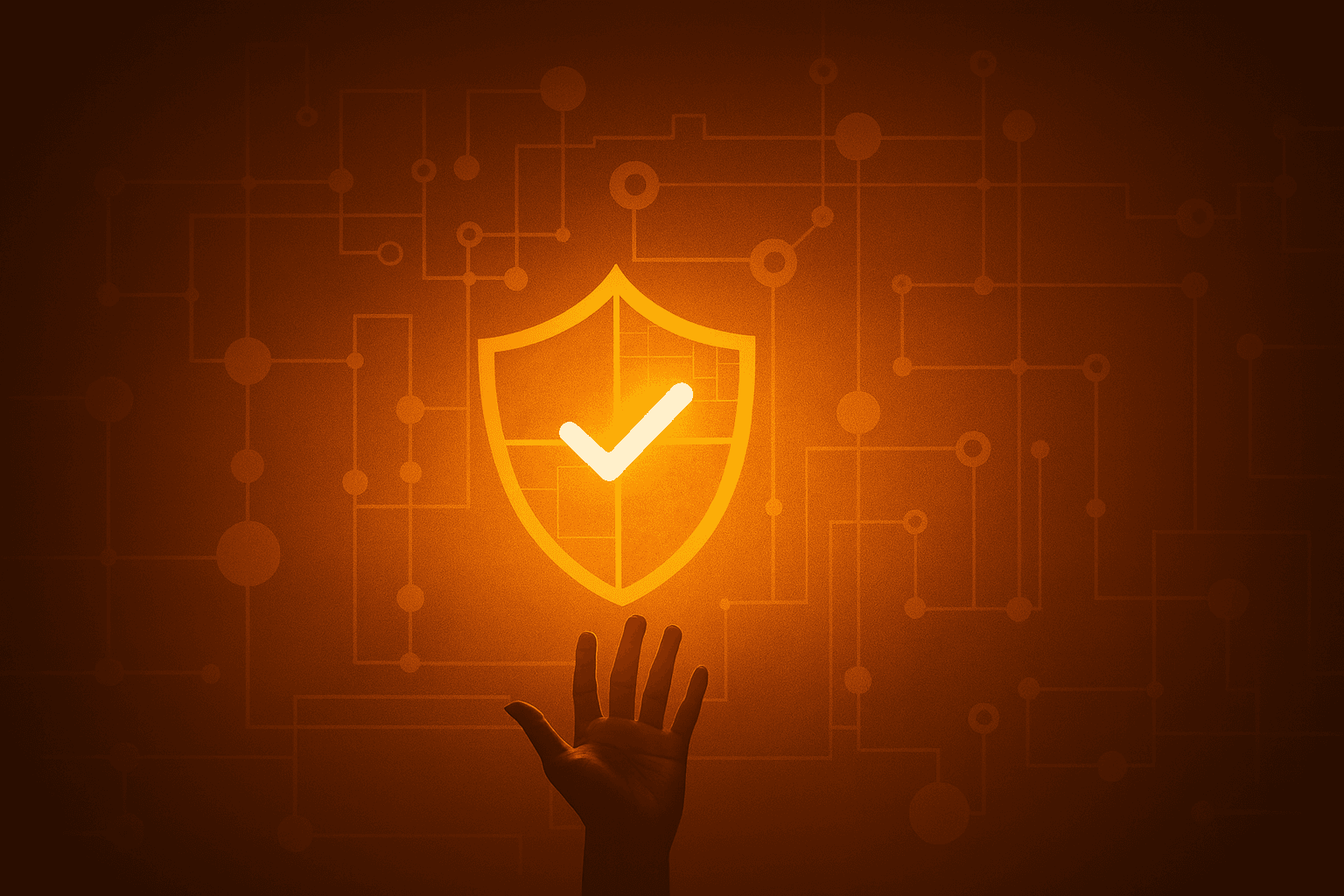
Is Blazer Browser Malware? Here’s the Truth About Its Safety and Security
Absolutely not. It’s a secure, privacy-first browser designed to protect you from malware, not expose you to it.
🛡️ Is Blazer Browser Malware?
If you’ve come across Blazer Browser recently, you might have asked the same question many people type into Google: “Is Blazer Browser malware?”
It’s a fair question—after all, with so many new browsers and AI tools emerging, users are right to be cautious about what they install. But let’s set the record straight: Blazer Browser is not malware. In fact, it’s built to protect you from malware.
✅ What Is Blazer Browser?
Blazer Browser is a next-generation web browser based on the open-source Chromium engine (the same foundation as Google Chrome, Microsoft Edge, and Brave). It’s developed by BlazerBrowser.com LLC, a U.S. company focused on speed, privacy, and built-in artificial intelligence that helps users browse smarter and safer. Unlike many browsers that rely heavily on third-party ad tracking and invasive scripts, Blazer was designed from the ground up with privacy and transparency in mind.
🔒 Blazer Browser’s Security Features
- Built-In Malware Protection: Automatically blocks suspicious or known malicious domains before they can load harmful code or phishing pages.
- Extension Guard: Screens add-ons for permission abuse and alerts you to risky ones before installation.
- Third-Party Cookie Control: Limits or blocks third-party cookies to prevent hidden trackers and malicious ad injections that often serve malware.
- Privacy Sandbox Mode: Isolates websites and prevents data leakage across sessions—great for banking, shopping, or any sensitive tasks.
- Transparent AI Integration: AI tools (like AI Chef, AI Print, and Smart Split) run locally or through clearly disclosed APIs. No hidden scripts, no data harvesting, no background mining.
⚙️ How Blazer Differs from Malware-Infected Browsers
- Verified and Signed Software: Official downloads are digitally signed and distributed through blazerbrowser.com and the Microsoft Store (Windows).
- Open Source Foundation: Built on Chromium, a transparent and secure engine maintained by Google’s security team.
- Independent Security Scans: Releases are scanned for vulnerabilities before shipping.
If you didn’t download Blazer from the official site or an app store, uninstall and reinstall from a verified source to ensure authenticity.
🧠 Why the Confusion?
Searches like “Is Blazer Browser malware?” often come from users who’ve encountered:
- Pop-up ads pretending to be Blazer Browser installers.
- Fake “Blazer update” pages that actually host malware.
- Misleading antivirus flags on unsigned third-party builds.
These are not official Blazer Browser sources—they’re scams impersonating legitimate software. Always check the URL: https://blazerbrowser.com.
🚀 Final Verdict
If you value fast browsing, Chrome extension compatibility, and AI tools that respect your privacy, Blazer is a safe choice.

